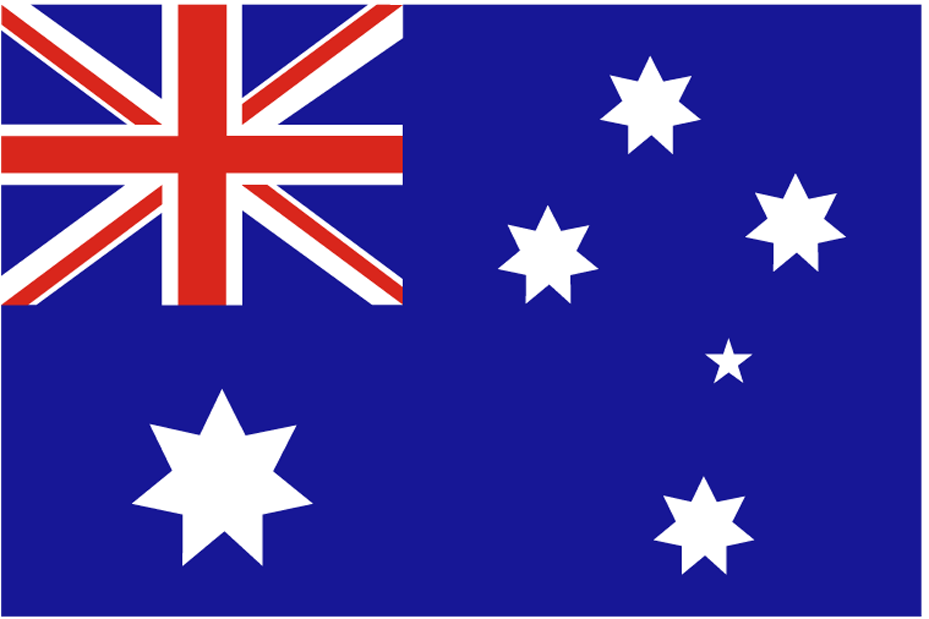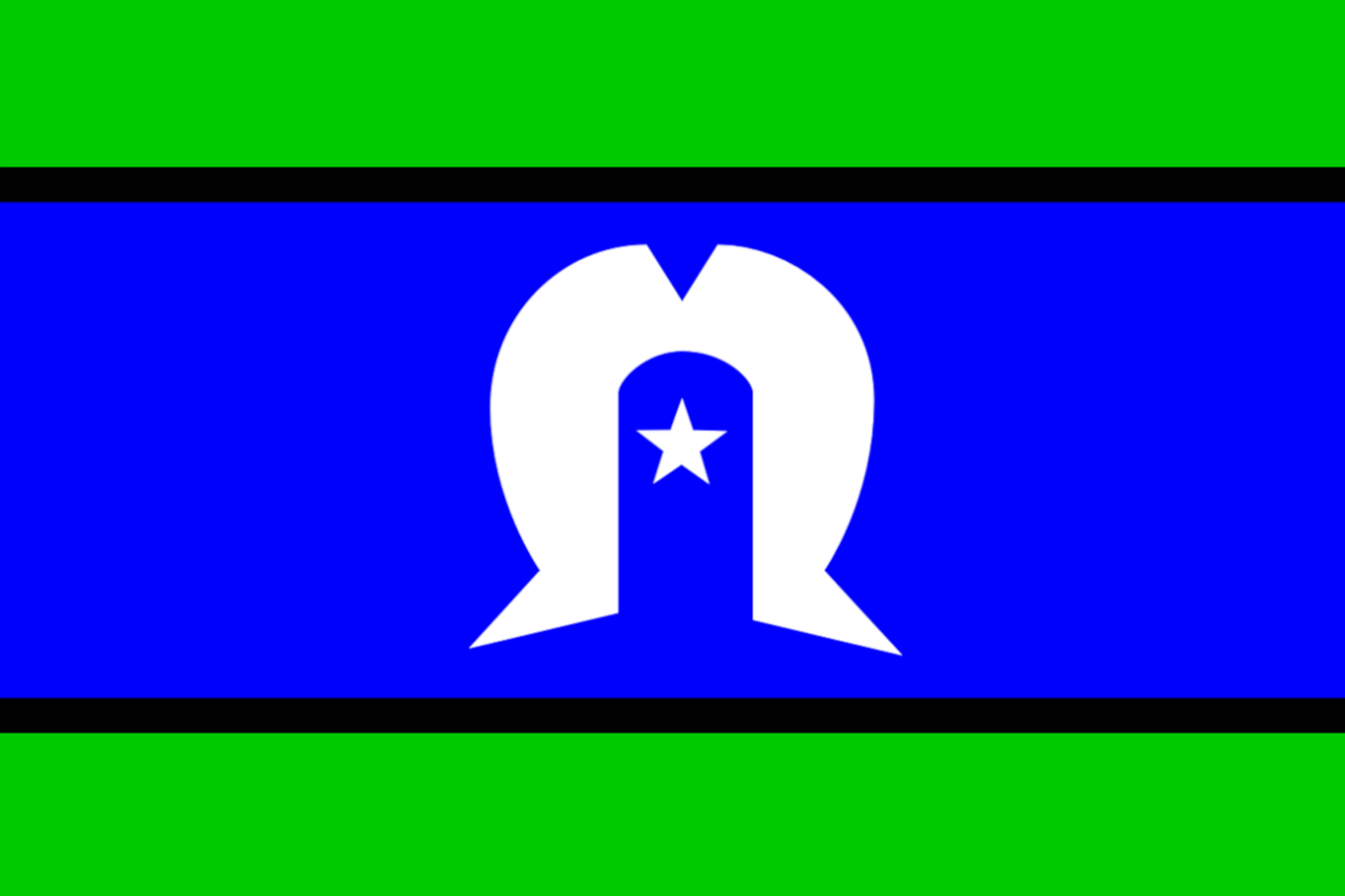Advice on using the website for blind people with Jaws.
In regards to moving through this website with Jaws, if you press H you can move between the headings. The up and down arrows can also be used to navigate through the text on the web site. Jaws will also tell you when you reach a link and pressing enter allows you to visit that link. You are able to write in any of the enquiry forms on the site. Jaws will read out the text you have written. Your computer will also make a small clicking sound when you enter the box which allows you to fill in the form. You will hear a repeat of the clicking sound when you exit the box.
If you want to read all the text you can use the say all Jaws command which if you are on a laptop is control plus A. Or if you are looking at the site on a PC the insert plus down arrow.
To stop Jaws from reading the current line of the website you are on simply hit the control key. If you wish to go back after you have made Jaws begin reading all the text, use the left arrow for both laptop and desktop computers. If you wish to go forward use the right arrow.
All text on the website is accessible with Jaws. Links are accessible with Jaws. The company address and phone number is readable on the website. The send an email link is accessible with Jaws. When a site user is reading a list Jaws lets them know this by reading out that there is a bullet next to each item. Acknowledgement to the country is accessible through Jaws.
Jaws can access the supported employment form on the website. The start button on this form can be accessed by the site operator pressing enter. Pressing the letter N gets the user to the bottom of the site.
When I first arrived at HappinessFirst I started assisting in testing the website in regards to
its use for blind and vision impaired people. When I first started testing the site, I found that certain aspects were inaccessible through Jaws. For example, I found that when I pressed the letter H Jaws was not able to take me to the headings but this was rectified and Jaws now moves easily between the headings. I also found that some of the links on the site were not able to be read out by Jaws. This has now been fixed and Jaws is able to read out all links. And the enter command is able to allow any vision impaired user to visit the links.
In the initial site testing Jaws was unable to access the audio player. Jaws now simply skips over the section of the site. Jaws was also unable to describe some of the graphics on the site. Jaws now skips over these as well.